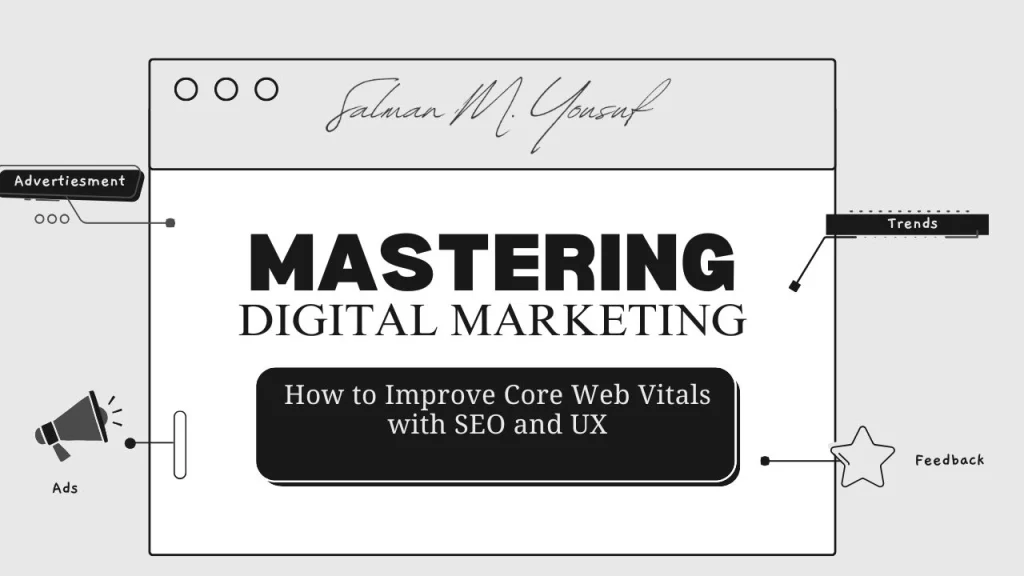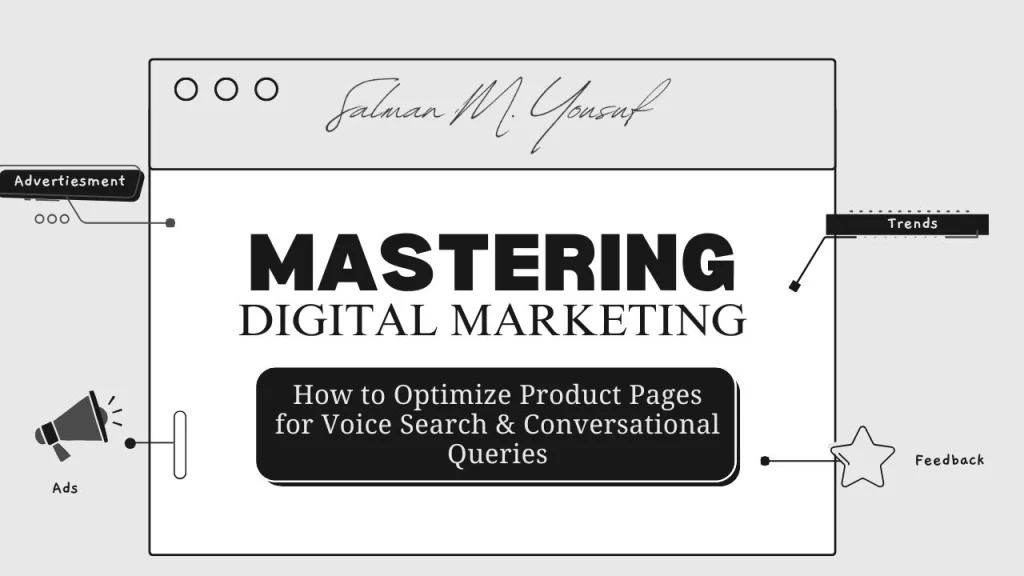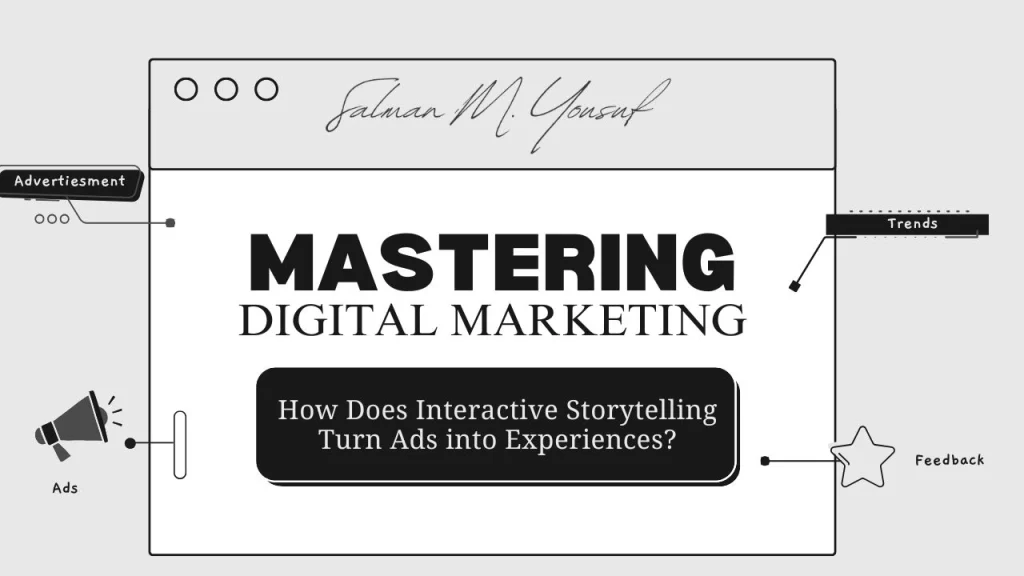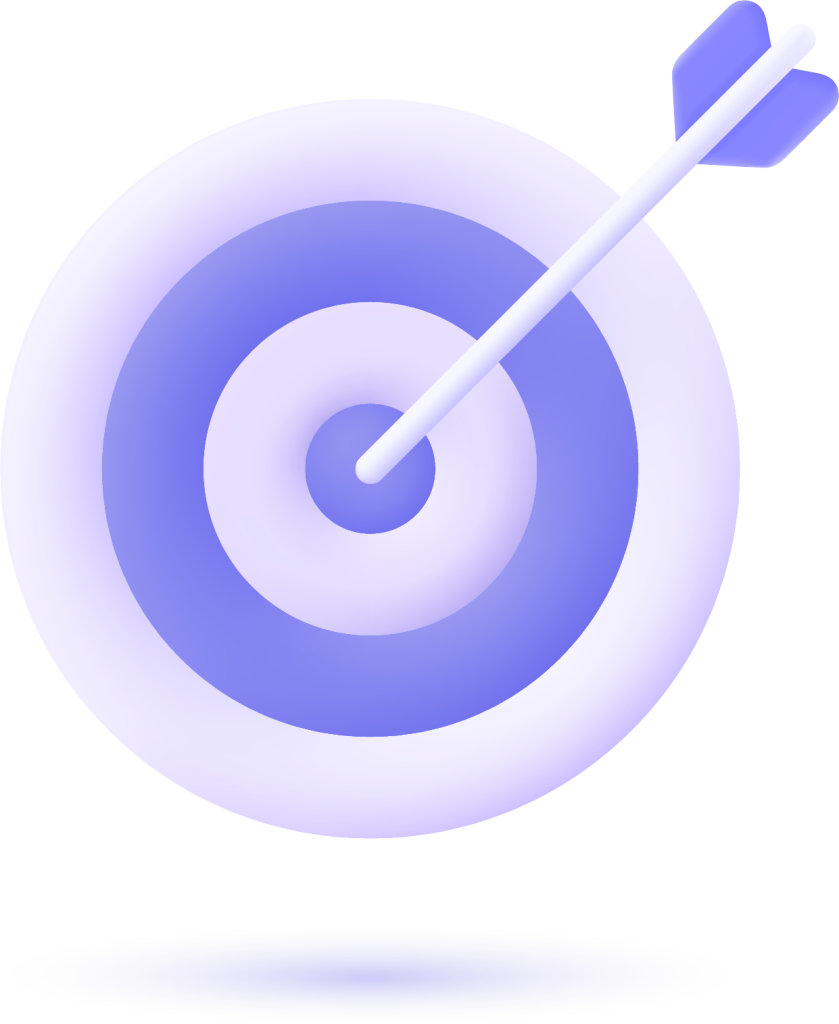Let me walk you through what Core Web Vitals are, why they matter (for both UX and SEO), and practical steps you can take to improve them. I’ll also share real tips we’ve used (or seen) that actually move the needle. When you understand how Core Web Vitals tie into SEO ranking factors and impact visibility and user trust, you’ll realize this is one of the most important metrics to focus on today.
What are the Core Web Vitals (and Why they Matter)
Core Web Vitals are a set of metrics Google uses to judge how user-friendly your page is in real conditions, not just lab tests.

There are 3 primary ones to focus on:
- Largest Contentful Paint (LCP) – how quickly the main content becomes visible. Google suggests aiming for ≤ 2.5 seconds.
- Interaction to Next Paint (INP) (which replaces FID in many contexts) – how responsive your page is when users try to interact (click, scroll, etc.).
- Cumulative Layout Shift (CLS) – how much page elements jump around during loading; you want unexpected shifts low (target < 0.1).
Why do these matter for SEO and UX?
- UX side: If your page feels slow, unresponsive, or unstable, users leave. Bounce rates go up, trust goes down, and conversions suffer.
- SEO side: Since 2021, Google has folded Core Web Vitals into its Page Experience signals. If your pages meet or exceed the thresholds, you’re more likely to be “rewarded” (all else equal) in search.
That said, Core Web Vitals aren’t magic. If your content is weak or relevance is off, a perfect CWV won’t fix everything. But it can be a differentiator or tie-breaker. Keeping an eye on your core web vitals score can help track progress and find pages that need improvement the most.
How to Diagnose Your Current Performance
Before you can improve, you need to know where the weak links are. Here’s how:
Google Search Console – Core Web Vitals report
This gives you a high-level view of your URLs: which are “Good,” “Needs Improvement,” or “Poor.”
PageSpeed Insights / Lighthouse
Run audits; they tell you what’s slow, what’s causing layout shifts, etc.
Real User Monitoring (RUM) / field data
Lab tools are useful, but real visits are your real proof. Use Chrome UX Report (CrUX) and RUM tools to see real experiences.
Browser devtools & waterfall charts
Drill in: see when each asset (image, script, CSS) loads, and spot blocking resources or layout shift culprits.
Expert tip:
Once you have your data, you’ll know: “On this page, LCP is slow” or “Something causes a layout shift after load.” Then you can fix it. Always compare changes to your core web vitals score to confirm that the improvements made a measurable difference in performance.
10 Practical Ways to Improve Core Web Vitals (SEO + UX Aligned)
Here are hands-on things you can try. Mix technical and UX fixes; both matter.
- Optimize images (and media)
- Use modern formats (WebP, AVIF)
- Resize images — don’t send giant images and scale them down
- Lazy load offscreen images
- Preload hero images (for critical above-the-fold ones)
Keep in mind:
This helps LCP because the main visual part of your page loads faster.
- Improve server response/backend performance
- Use a good hosting provider or upgrade the server
- Use a Content Delivery Network (CDN)
- Cache aggressively (page caching, object cache)
- Trim backend processes or heavy plugins
Expert tip:
Faster TTFB and back-end response accelerate everything upstream.
- Defer or asynchronously load non-critical JavaScript
- Defer scripts that aren’t needed at load
- Split long JS tasks to avoid blocking
- Remove unused JavaScript
Keep in mind:
This improves INP / interactivity because the browser isn’t held up.
- Minimize render-blocking CSS
- Inline critical CSS
- Load non-critical CSS asynchronously
- Avoid huge CSS files for every page
Keep in mind:
If CSS blocks rendering, your page appears later. This hurts LCP and causes delays.
- Reserve space for dynamic elements (to avoid layout shifts)
- Always set width & height attributes on images, videos
- For ads/embeds: allocate a fixed area or placeholder space
- Use CSS aspect ratio boxes
- Avoid inserting content above existing content after load
Keep in mind:
These techniques reduce CLS by avoiding unexpected jumps.
- Optimize font loading
- Use font-display: swap so text appears while font loads
- Preload key fonts
- Limit the number of font weights/styles
Keep in mind:
Fonts that load late or shift text after load are major layout shift culprits.
- Monitor and limit third-party scripts & ads
- Each third-party script (analytics, widgets, social embeds) can slow or shift content
- Load them asynchronously or defer them
- Remove unused or redundant ones
Keep in mind:
Third-party code is often invisible but damaging to UX.
- Use lazy loading and intersection observers
- Lazy load images, iframes, videos outside the viewport
- Use Intersection Observer API to trigger loading gently
Expert tip:
This ensures the browser loads only what’s needed up front, helping both LCP and interactivity.
- Test incremental changes and validate
- After each change, re-run PageSpeed / Lighthouse
- Keep an eye on field metrics
- Focus first on pages with the most traffic or conversions
Expert tip:
Don’t try to overhaul everything at once. Fix high-impact issues first.
- UX & content design considerations
- Avoid carousels that auto slide (they cause visual shifts)
- Load above-the-fold content first
- Use skeleton loading placeholders instead of blank screens
- Simplify the layout so fewer resources load initially
Keep in mind:
UX design that is mindful of performance helps the metrics and makes users happier.
A holistic core web vitals SEO strategy means improving both design and technical performance at the same time.
How SEO and UX Work Together (Not Against Each Other)
When most people talk about Core Web Vitals, they frame it as a “developer issue.” But the best results come when SEO, design, content, and development collaborate. Here’s how to merge them:

- Content priority: SEO tells you what content is important. Make sure that critical content (headlines, hero images, CTAs) loads first — tie that into your LCP strategy.
- User flow matters: UX decisions (how fast navigation, modals, interactions behave) affect INP. If clicking a menu is delayed, user frustration rises.
- Designs with performance in mind: Designers should avoid overly complex layouts or huge images/animations above the fold.
- SEO audits include performance checks: When doing keyword/content audits, add a CWV check. Pages with poor metrics might need performance refactors.
- UX testing with performance data: When doing user testing, note delays and layout shifts users complain about — correlate with your CWV metrics.
If content is king, UX + Core Web Vitals are the throne that lets it sit high without wobbling.
Challenges and Trade-offs to Watch Out For
- Pixel perfection v. performance: Sometimes designers want precise layouts; those small shifts or scripts can hurt CLS. You’ll need to negotiate compromises.
- Third-party dependencies: Ads, social embeds, live chat tools — they’re often needed, but they’re also risky. Carefully evaluate their impact.
- Mobile diversity: Devices vary. What’s “fast” on a flagship phone may lag on a budget device. Use the widest possible testing (cheap phones, slow networks).
- Overoptimization: Trying to get perfect scores can distract from content, relevance, or authority. Balance is key.
- Cross-browser quirks: A fix that works in Chrome might shift layout in Safari. Always test broadly.
What Results Can You Expect (Real Gains)
- Lower bounce rates, because pages feel snappier
- Better time on page, more pages per session
- Better conversion or completion of goals (e.g., signups, purchases)
- Some SEO boost — especially when you tie in with other on-page signals
- Incremental improvements: a 0.1s decrease in LCP or a drop in CLS might already shift user behavior
Many businesses, over time, see measurable uplift just from focusing on performance + UX.
Final Thoughts
Working on Core Web Vitals isn’t about chasing Google’s algorithms. It’s about making your site feel fast, stable, and responsive for real users. When SEO and UX teams treat performance as a shared responsibility, not a backend-only “fix,” that’s when things click.
Start with diagnostics, pick a few high-impact pages, apply the practical fixes above, and iterate. You don’t need to be perfect — you just need to make things noticeably better. Soon, your pages will feel lighter, your users happier, and your search presence stronger.
Want your website to rank higher and feel faster? Let’s optimize your Core Web Vitals together. Get a free consultation and discover how better SEO and UX can transform your online performance.
FAQs
Q1. What are Core Web Vitals in SEO?
Core Web Vitals are Google’s key performance metrics. They measure loading speed, interactivity, and layout stability, helping determine how user-friendly your site feels while influencing search rankings and engagement.
Q2. How does improving Core Web Vitals boost SEO?
Better Core Web Vitals improve page speed, reduce bounce rates, and enhance mobile usability. When visitors have smoother experiences, Google rewards your site with higher rankings and stronger visibility online.
Q3. Which Core Web Vitals metric should I fix first?
Start with Largest Contentful Paint (LCP) because it affects how quickly your main content appears. Then, improve Cumulative Layout Shift (CLS) and Interaction to Next Paint (INP) for responsiveness.
Q4. Can UX design help improve Core Web Vitals?
Yes, UX design plays a big role. Clean layouts, optimized images, and faster interactions reduce layout shifts, increase speed, and keep visitors engaged while improving SEO and overall performance.
Q5. How often should I check my Core Web Vitals?
Check your website’s performance every month using Google Search Console and PageSpeed Insights. Regular monitoring helps detect issues early and maintain good SEO and user experience.