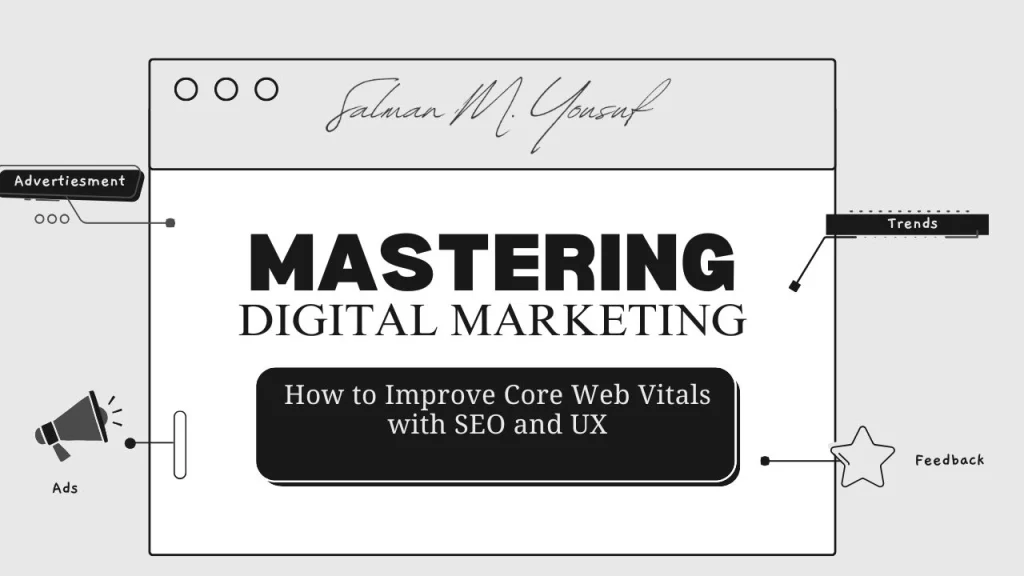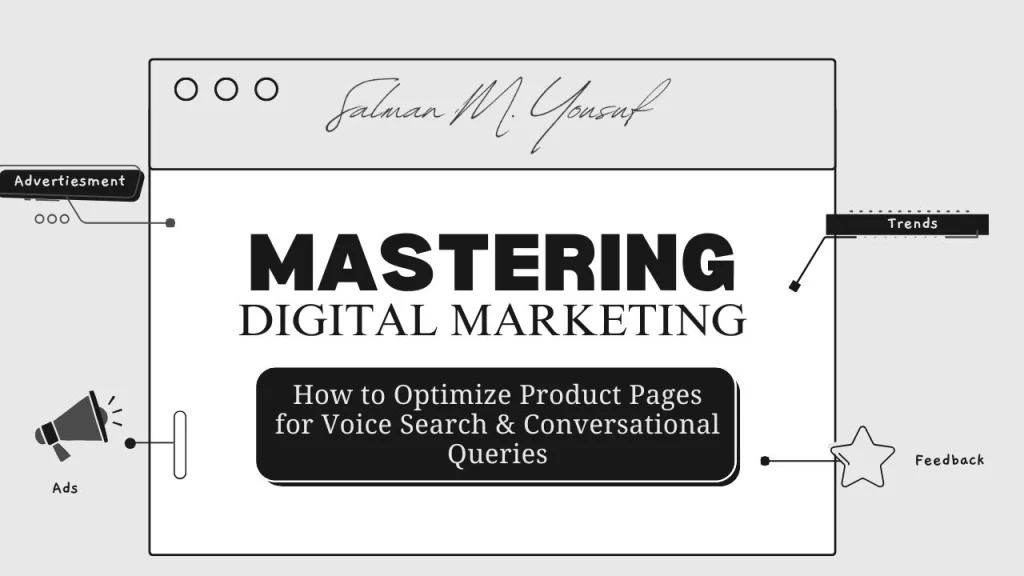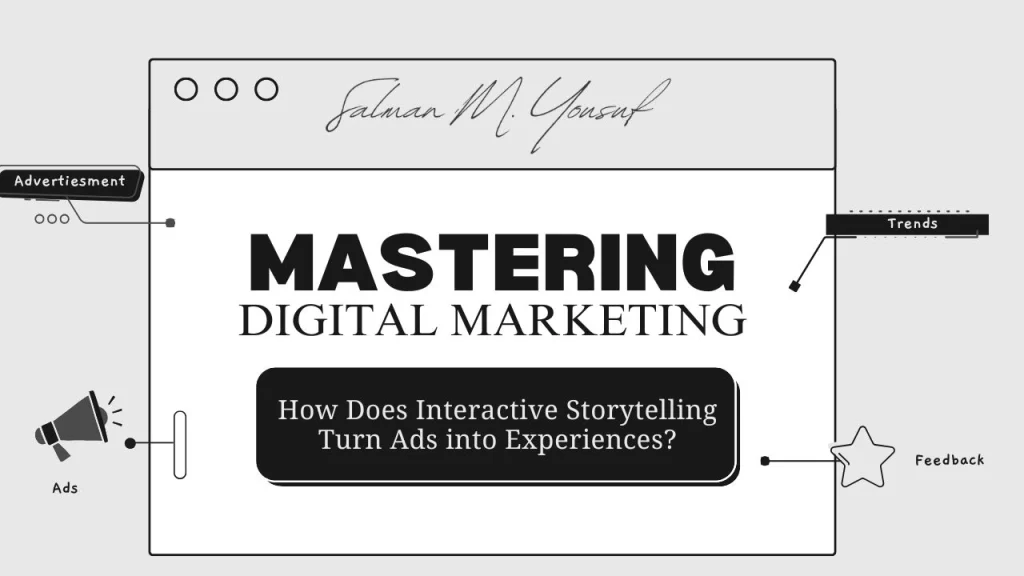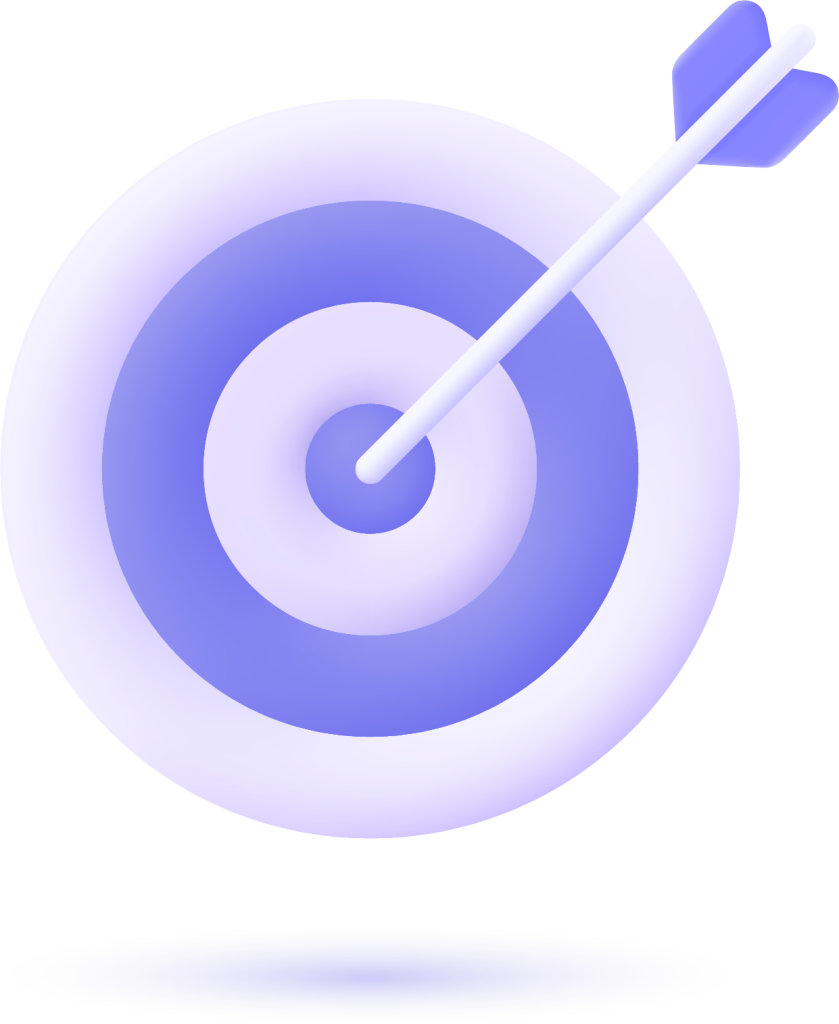The typing is short and sharp: “cheap coffee maker.”
Talking? Totally different: “What’s the best affordable coffee maker that makes strong espresso?”
That tiny shift in how people phrase things changes the rules for online stores. A digital marketing consultant would tell you that voice search is growing fast — and if your product pages don’t match the way people actually speak, you’re missing out on customers who are literally asking for what you sell.
So, how do you get your product pages ready? Let’s break it down together.
Why Voice Search Matters for Online Stores
Let’s picture a moment: you’re cooking dinner, hands covered in flour, and you yell across the kitchen — “Alexa, where can I get gluten-free flour near me?”
Or you’re driving, and instead of typing, you just ask — “Hey Google, what’s the best Bluetooth speaker under $100?”
That’s how people shop now: quick questions, spoken naturally, with an expectation of instant, clear answers.

For store owners, this means two things:
- Queries are longer and more specific.
- Only the most relevant answers get read aloud.
And here’s the kicker: if your product page isn’t the one chosen, your competitor’s will be. That’s why voice search optimization in digital marketing has become an essential part of staying competitive.
The Big Shift: From Keywords to Conversations
Back in the day, search was all about short keywords. But let’s be real—nobody talks like that.
Example:
- Typed: “leather boots men cheap”
- Spoken: “Where can I buy affordable men’s leather boots that last through winter?”
One looks robotic. The other sounds like how people actually ask.

This is where product pages need to evolve. It’s no longer about stuffing a few keywords — it’s about answering questions naturally. And here lies one of the big benefits of voice search optimization: you’re aligning your content with how people genuinely shop.
Steps to Optimize Product Pages for Voice Search
Here are a few steps to optimize product pages for voice search:
Focus on Conversational Keywords
Think of how customers ask, not how they type.
Go Long-tail
Short words like “backpack” won’t cut it. People say:
- “What’s the best backpack for college students?”
- “Which waterproof backpack is good for hiking?”
Long-tail keywords capture those real-life queries and strengthen your approach to voice search optimization in digital marketing.
Add Quick Q&As
An FAQ section on your product page isn’t just fluff — it’s gold for voice search. Imagine the actual questions:
- “Is this desk easy to assemble?”
- “Does this shampoo work for curly hair?”
- “What size should I order if I’m between two sizes?”
Answer in short, natural sentences. That’s exactly what Google or Alexa will read back.
Optimize for Local Voice Searches
Here’s something many businesses forget: over half of voice searches are about local stuff.
Picture it: “Where’s the nearest store that sells organic candles?”
If you’ve got a physical shop or serve local areas, this matters.
Use Location in Content
Drop in phrases like:
- “Visit our store in downtown Dallas.”
- “Looking for pizza ovens in Chicago? We deliver citywide.”
Keep Listings Fresh
Voice assistants lean on Google Business Profile. If your address, hours, or phone are outdated, you’re invisible.
Speed and Mobile Matter More Than Ever
Here’s the deal: people aren’t asking Alexa while sitting at a desktop. Voice searches happen on mobile, and nobody waits for a slow page.
Why Speed Counts
- After 3 seconds of loading, nearly half your visitors are gone.
- Google favors fast, mobile-ready sites for voice answers.
How to Fix It
- Compress images without losing quality.
- Cut unnecessary plugins.
- Test your speed often — tools like PageSpeed Insights are free.
Use Structured Data (Schema Markup)
Okay, this part sounds nerdy, but it’s powerful. Schema markup is like giving Google a cheat sheet about your product.
Add Key Info
Mark up things like:
- Price and stock status
- Customer ratings
- Shipping details
- Product brand
So when someone says, “How much is this smartwatch on [your store]?”—the assistant already knows.
Build Content Around Real Questions
Most product descriptions read like a spec sheet. That’s fine for typed search, but voice search? It craves answers.
Sound Human
Instead of: “Vacuum cleaner with 1200W motor.”
Say: “Need a vacuum that actually picks up pet hair? This one packs a 1200W motor and a HEPA filter for cleaner air.”
Include How-To’s
People often ask “how” when shopping. Work it into your pages:
- “How do I clean this blender?”
- “How do I connect these earbuds to Bluetooth?”
- “How can I style this jacket for formal events?”
Short guides give buyers confidence and make your page voice-search friendly. And remember, one of the benefits of voice search optimization is building trust faster by answering questions directly.
Reviews and Ratings Seal the Deal
When someone says, “What’s the best-rated…” product, reviews decide who gets mentioned.
Ask for Reviews
Follow up with buyers and encourage feedback. More reviews mean stronger chances in voice results.
Show Off Ratings
Don’t bury them — brag a little. “This stroller is rated 4.8 out of 5 by over 500 parents.”
That line alone can make a shopper trust you.
Get Featured in Snippets
Most voice answers come from Google’s featured snippets—the little answer boxes at the top.
How to Snag One
- Write short, punchy answers (30–40 words).
- Use bullets for lists.
- Add Q&A style subheadings.
Example on a Product Page
Q: “Is this sofa stain-resistant?”
A: “Yes, this sofa comes with a stain-resistant fabric coating that’s easy to clean with a damp cloth.”
That’s exactly the kind of snippet assistants love.
A Few More Things that Help
Beyond the basics, there are always a few extra habits that make your online presence even stronger. These small adjustments can keep your work clear, relevant, and discoverable — helping your message reach more of the right people.
Keep Language Simple
If you wouldn’t say it out loud to a friend, don’t write it that way.
Update Your Pages Often
Old info makes search engines less likely to pick your site. Refresh details regularly.
Blend Voice and SEO
Traditional SEO still matters. Think of voice optimization as an upgrade, not a replacement.
Conclusion
Voice search isn’t coming — it’s here. And it’s changing the way customers shop. Instead of typing stiff keywords, they’re asking questions like they would to a real person.
If your product pages don’t answer those questions in a conversational way, you’ll miss out. Start with FAQs, add natural phrasing, highlight reviews, and make your site fast and mobile-friendly. Use structured data so assistants know exactly what to pull.
The next time someone says: “Hey Google, where can I buy the best laptop near me?” — your goal is to be the name that gets read back.
Because let’s be real, in voice search, there’s usually only one winner.
Ready to future-proof your store? Start optimizing your product pages for voice today. Make it easy for customers to find you when they ask Alexa or Google. Your visibility starts here.
FAQs
Q1. Why is voice search so important for online stores?
Voice search captures real, conversational questions shoppers ask daily. If your product pages don’t match natural speech, your competitors get chosen instead. Optimizing ensures your store is discoverable.
Q2. How can product descriptions be made voice-search friendly?
Write like you’re talking to a customer in person. Use natural, everyday language, answer questions directly, and keep sentences short enough for Google or Alexa to read clearly.
Q3. Do reviews and ratings affect voice search visibility?
Yes. When shoppers ask for “best-rated” products, assistants pull from reviews. Highlight strong ratings and encourage feedback to boost trust, credibility, and visibility in voice-powered results.
Q4. What role does schema markup play in optimization?
Schema markup gives search engines structured product details like price, stock, ratings, and shipping. This increases the chances of being pulled as the direct voice search answer.
Q5. How often should product pages be updated for voice search?
Pages should be refreshed regularly. Update features, availability, reviews, and FAQs so assistants prioritize your pages, ensuring they stay relevant, reliable, and accurate for spoken queries.